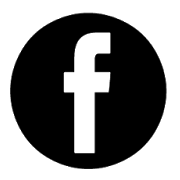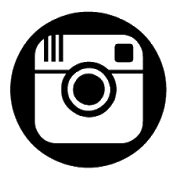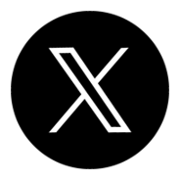Best Budget Applications: The Top 7

Establishing and maintaining a budget is an essential part of achieving your long-term financial goals and obtaining financial freedom. One tool that makes budgeting extremely convenient is a budgeting application (app). Being able to immediately input transactions from your phone at any time or location makes budgeting easy.
Budgeting App Selection Criteria
When completing our trials of dozens of different budgeting apps, we were looking at the following four requirements:
- Allows flexibility to edit, create, and delete categories to allow you to shape your budget exactly how you want it.
- Allows you to set a budget amount for each category and tracks the amount spent and the amount remaining in each category.
- Provides a good report that summarizes expenses and shows the portion of your spending that went into each category. Having access to easy-to-use monthly reports is essential to make the budgeting app useful.
- No subscription is required. If an upgrade/purchase is required, it should be a one-time payment.
Top 7 Budgeting Apps
Below are the 7 best budgeting apps we found. The budgeting app that is best for you will depend on what type of phone you use (iPhone or Android) and whether you need to allow others to use and input data into the app. For example, I was looking for an app that both my wife and I could use and update in real-time from our phones. She has an iPhone, and I have an Android, which means the app had to be available on both the Play Store and the App Store.
Zenmoney
BEST: Zenmoney is our #1 pick. It is compatible with Android and iPhone. The premium version, which requires a one-time purchase is packed full of features. You can easily analyze all your spending categories and utilize the analytics to see a breakdown of spending over any date range or category. The development team answered questions more rapidly than any other developers we contacted. Additionally, once you purchase a single license, you can share the account and seamlessly sync your finances with your spouse or family.
1Money
RUNNER-UP: The #2 in our lineup is 1Money. Initially developed only for Android devices, 1Money is now compatible with both Android and iPhone. The user needs to purchase the premium version to unlock the features needed for a great budget app, but it is a lifetime payment, so there is no ongoing subscription payment. The home screen has icons for each expense, making entry fast, user-friendly, and aesthetically pleasing.
ISaveMoneyGo
Compatible with iPhone and Android. This app allows complete manipulation of spending categories. It tracks spending and the amount remaining for each category (e.g. rent, groceries, etc.). The app also has a clean user interface, not cluttered by extra buttons and unnecessary features. There are numerous reports available to easily track spending trends. Also, the user is able to log in on the same account on different devices, allowing spouses or others who want to share a budget to easily edit and add expenses.
Home Budget with Sync
Compatible with iPhone and Android. This app has a clean interface. Also, the free version has all the necessary features, so there is no reason to pay for the premium version. The app also has a family sync feature that allows you to create a budget group that anyone can join using a password. Once joined, they can add and edit the budget. The app also provides useful reports to track spending trends.
TimelyBills
Compatible with iPhone and Android. The display/layout appears a little dated and not entirely pleasing to the eye. Additionally, altering the categories is a little cumbersome. Rather than being able to delete the pre-existing categories, you can only hide them, which serves the same purpose, but it is not as clean.
Good Budget
Clean, easy-to-use budget app. The downside of this app is that you can only have 10 expense categories with the free version, which is limiting. The paid version requires an ongoing subscription, which is a deal breaker in my eyes. Therefore, I only recommend this app if you need 10 or fewer expense categories.
Every Dollar
Great way to track what you spent in each category and how much is remaining. The downside is that the free version does not have a good report or summary page of your transactions and how much was spent in each category. Therefore, you would have to manually look through the spending in each category to determine trends. Reports appear to be available on the paid version, but it is an ongoing subscription. Consequently, while the app met most of the criteria, it fell short due to the need for a subscription, so I do not recommend it.