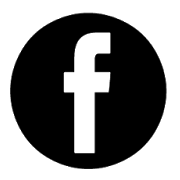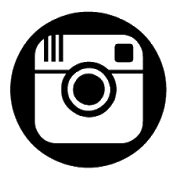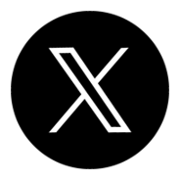Virtual Private Network: Ensure Your Online Security

Have you ever heard of a virtual private network (VPN)? If you are interested in maintaining your privacy online and keeping your data safe, then you should consider starting a VPN subscription. I typically try to avoid ongoing subscriptions because the cost over time adds up, but a VPN is something worth paying for in most cases. If you just need a basic VPN, then the cost can be as low as $2.50 a month or $30 per year, which everyone can agree that protecting your identity and financial data is worth much more than $30.
What are the benefits of a VPN?
Security: If you travel or use the free WiFi at the store, the coffee shop, the airport, your gym, or any of the many other locations that make WiFi available, you are potentially making any information you transmit and access over that network accessible. However, if you connect to a VPN, the traffic you transmit will be encrypted. Therefore, a VPN is a must have for anyone planning to utilize publicly available WiFi.
Anonymity: Even if you do not plan on accessing public WiFi, a VPN offers the benefit of anonymity. If you are on your home network, then your internet service provider (ISP) is able to see the history of websites you access and what you are doing online. If you value privacy, then having a company store your browsing data and potentially sell your browsing habits to advertisers is going to be off-putting. However, with a VPN, you are assigned a different IP address and utilize a VPN server that prevents your ISP from identifying that it is you.
How does a VPN work?
After you purchase your VPN subscription and download the VPN application on your computer or phone, you will have the option to connect to a VPN. When you connect, you will be able to select the location of the server you want to connect to, and your normal IP address will be replaced with a VPN IP. Thus, when you connect, not only can your ISP no longer track what you are doing, but you also can make it look like you are connected from another location, such as a different state or even a different country.
You may be asking, why would I want to hide my location? This can be essential in countries that censor the online material you are trying to access. Alternatively, some streaming services offer different viewing content based on the country from which you connect. For example, if you are from Germany and trying to watch your favorite show while traveling in the United States, you may find that it is no longer available when you login. However, if you activate your VPN with the location set to Germany, then you will once again have access to your favorite shows. Additionally, maybe you are not traveling and just want to enjoy some of the movies available to viewers in other countries, you can select those countries to see the options that are available. Keep in mind that some VPN IP addresses have been flagged by streaming services, so if your VPN providers IPs have been flagged, you may not be able to access the streaming services when connected to the VPN. Choosing a VPN with more IPs is always better, so consider that when comparing VPNs.
Are there any downsides to a VPN?
While the benefits of privacy and anonymity are huge, you must also consider a few downsides to using a VPN. The majority of the downsides relate to convenience, so by using a VPN, you increase your security and privacy, but may have to sacrifice a little convenience. However, this is often the case with any security measure. For example, it is less convenient to have to pull out your house keys to open the front door, but no one is going to recommend leaving your house unlocked to make your entry more convenient. So what will you potentially sacrifice with a VPN?
Speed: Because you are connecting through another server that can be far away from your physical location and the data is being encrypted, your speed will decrease. This decrease in speed is going to be more noticeable in bandwidth-intensive activities, such as video streaming, gaming, etc., but most VPNs are good enough to handle normal browsing and online work without any noticeable impact on speed. That being said, if you plan to use your VPN for bandwidth-intensive activities, you may need to pay a little more for a faster VPN.
Blocked: Some websites will identify that you are using a VPN IP and block you from accessing the site, or restrict what you can do on the site. For example, Google ads can identify most VPN IPs, and if you click on the ad, it will block you from accessing the site until you disconnect your VPN and refresh the page. Again, this can be an inconvenience, but the majority of websites will not block you.
What VPN should I get?
There are so many VPN providers to choose from. The one you select will depend on your budget, what you plan on using the VPN to do (e.g. high-bandwidth activities), and the features that you want in your VPN. If you are looking for a VPN that allows unlimited devices to connect, meaning your whole household can use the VPN, at a low price for normal bandwidth activities, I recommend Surfshark. You can often sign up for a longer period at a rate of $2.50 per month. It works great for everyday browsing and keeping you safe on public WiFi networks. However, you may want to consider a faster and more expensive VPN if you are attempting to stream lots of videos or use your VPN for online gaming.